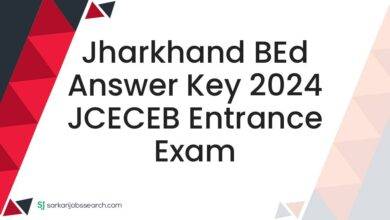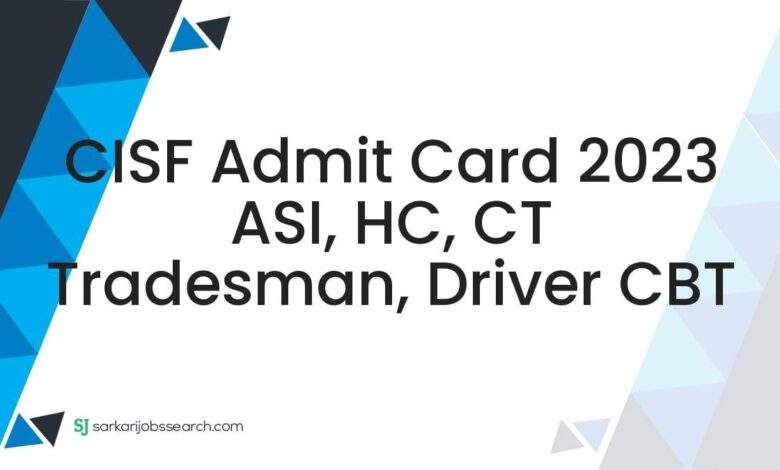
Central Industrial Security Force
CISF Admit Card 2023 Summary
| Recruitment Agency | Central Industrial Security Force (CISF) |
| Post Name | ASI/ Steno & HC/ Min, Constable/ Tradesman and Constable (Driver & DCPO) – 2022 |
| CISF Admit Card Released Date | 17 October 2023 |
| CISF CBT Exam Date | 30 & 31 October 2023 |
| CISF Admit Card Download Link | cisfrectt.in |
| Helpline Number | 011 24366431, 011 24307933 |
CISF Admit Card 2023 Instructions
E-Admit Cards for the above said CBE will be available from 17.09.2023 on www.cisfrectt.in, the official recruitment website of CISF.
The candidates are advised to download their admit card for CBE from website www.cisfrectt.in, using their Registration ID and Password. The Registration ID and Password to download e-admit card of each candidate shall be sent to the mobile number and e-mail id of the candidate as given by him in the application form.
CISF CBT Exam Schedule 2023
The Computer Based Written Examination (CBE) for the recruitment to the following posts is scheduled on 30/31.10.2023 at different centres across the country:-
| Post Name | CBE Date |
|---|---|
| ASI/ Steno & HC/ Min – 2022 | 30.10.2023 & 31.10.2023 |
| Constable/ Tradesmen – 2022 | 31.10.2023 |
| Constable (Driver & DCPO) – 2022 | 31.10.2023 |
How To Download CISF Admit Card 2023
There are following simple steps for downloading of online admit card of Constable (Fire) Computer Based Written Examination 2023 as under described:
- At first open Central Reserve Police Force official website https://cisfrectt.cisf.gov.in/
- In the right side of the home page click on the given link as “Login”.
- After opening of the CISF login portal, under Current Opening section click on the given link as “Download Admit Card For CBT 2023”.
- You will be redirected to the e-Admit Card page for Written Examination of Constable/ HC/ ASI and Driver recruitment 2022.
- In the e-Admit Card page fill the all required details correctly to download admit card.
- Next enter your CISF Roll Number and Date of Birth correctly in the specified input field.
- After then enter Captcha Code as shown in the page correctly to proceed further.
- Finally click on Login button to download your admit card and you can download a copy in PDF or print out for future reference.