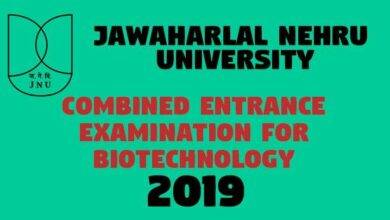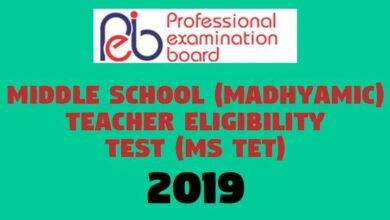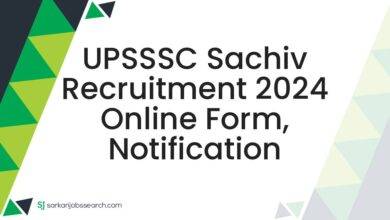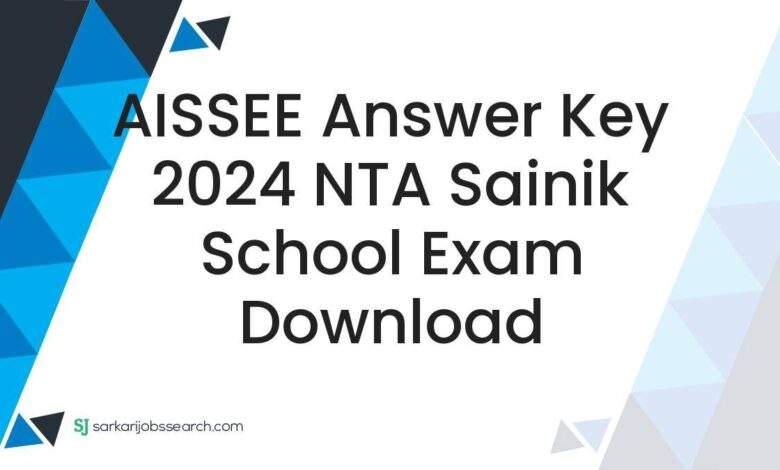
AISSEE
All India Sainik Schools Entrance Examination 2024
AISSEE Answer Key 2024 Summary
| Test Agency | National Testing Agency |
| Test Name | All India Sainik Schools Entrance Examination 2024 |
| Admission Session | 2024-25 |
| Class | VI and IX |
| Total Seat | 8892 |
| AISSEE Exam Date | 28 January 2024 (Sunday) |
| Answer Key Status | Released |
| AISSEE Answer Key Released Date | 24 February 2024 |
| AISSEE Answer Key Download Link | exams.nta.ac.in/AISSEE |
| Helpline Number | 011 40759000 | 01169227700 |
| Helpline Email | aissee@nta.ac.in |
AISSEE Answer Key 2024 Instruction
- The NTA will display provisional Answer Key of the questions, giving an opportunity to the candidates to challenge, in case of any doubt in the answer key on the website https://exams.nta.ac.in/AISSEE/.
- Candidates will be given an opportunity to make online challenge, within a specified period, against the provisional Answer Key on payment of non-refundable processing fee of Rs.200/-per answer challenged.
- Challenges made by the candidates will be verified by the NTA with the help of panel of subject experts. If found correct, the answer key will be revised accordingly. Based on the revised Final Answer Key, result will be prepared and declared.
- No individual candidate will be informed about the acceptance/non-acceptance of his/her challenge
- The key finalized after the challenge will be final.
How To Download AISSEE Answer Key 2024
There are following simple steps for online downloading of AISSEE Class 6 and 8 Entrance Examination 2024 answer key as under described:
- At first open All India Sainik Schools Entrance Examination (AISSEE) official website https://exams.nta.ac.in/AISSEE.
- In the home page Under Latest News section click on the given link as “AISSEE 2024 Answer Key Challenge”.
- You will be redirected to the answer key download page for NTA AISSEE 2024.
- In the answer key download page enter your Application Number and Date of Birth correctly in the specified input field.
- Next fill Security Pin as shown in the page correctly to proceed further.
- Finally click on Submit button to download your admit card in a PDF file and print out it future reference.